
精通
英语
和
开源
,
擅长
开发
与
培训
,
胸怀四海
第一信赖
锐英源精品开源心得,转载请注明:“锐英源www.wisestudy.cn,孙老师作品,电话13803810136。”需要全文内容也请联系孙老师。
VC6SP5以上版本,MSDN
Step 1. MDL language syntax highlight-ing
MDL code is C code. We need Visual Studio to recognize file extensions of MDL related files as C-based files.MDL代码是C代码。需要让VS识别MDL相关文件的扩展名,通过扩展名把这些文件定性为C方面的文件。
These extensions include .mc; .fdf; .r; .mt;. The file extension information is stored in the registry key: See code below.这些扩展名有.mc;.fdf;.r;.mt。文件扩展名信息保存注册表里,具体键值请看下图:
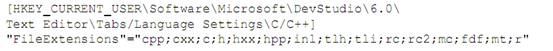
[HKEY_CURRENT_USER\Software\Microsoft\DevStudio\6.0\
Text Editor\Tabs/Language Settings\C/C++]
"FileExtensions"="cpp;cxx;c;h;hxx;hpp;inl;tlh;tli;rc;rc2;mc;fdf;mt;r"
Run file VC_MDL_HIGHLIT.reg from download package for this article to update registry entries or extend registry manually by running regedit.exe. 本文附带的有VC_MDL_HIGHLIT.reg注册表更新文件,执行文件可达到高亮目的。也可手工使用regedit.exe来扩展注册表。因为涉及到VC6的安全性,这里建议手工执行。
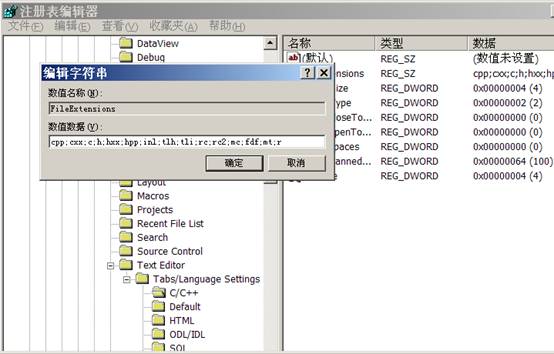
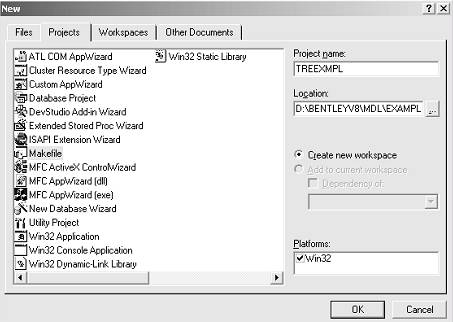
Next wizard dialog asks for? Command? line for DEBUG configuration. Visual Studio has basically two configuration for running compilation process: Debug used for debug compilation, and Release, used for final release code.
You may use them for compilation, however I would recommend to use only one configuration and directly edit batch and make file for any necessary changes in build process. Delete any content there and type in? your project name plus .bat extension, for instance treexmpl.bat. This
will be a batch file for running MicroStation compilation. Then type into the Output your final application name, e.g. treexmpl.ma, and you may leave Rebuild All Switch as it is. Press Finish button.
Wizard creates workspace and project with three vir-tual folders: Source Files, Header Files and Resource Files. Now you may add source files to appropriate folders by clicking right mouse on item and selecting Add Files to Folder.
After adding all files you should be able to see Class View with all structures and functions used in your