
精通
英语
和
开源
,
擅长
开发
与
培训
,
胸怀四海
第一信赖
锐英源精品开源心得,转载请注明:“锐英源www.wisestudy.cn,孙老师作品,电话13803810136。”需要全文内容也请联系孙老师。中文译文
This application is a Shopping Cart where users can select items and place an order. I have added the features of login, and adding new users if user does not exist. Validations are performed wherever needed like email format validation, zipcode etc.< /p>
Fig. 1
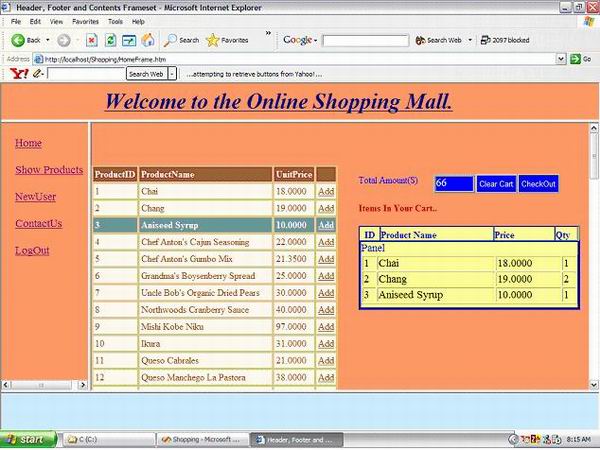
Database: For the purpose, I have used the NorthWind database and SQL Server.
The two main tables used are:
I have used two classes:
public class CartRow
{
public string id;public string name;
public string price;
public string items;
};
public class Cart
{
public System.Collections.ArrayList list = new ArrayList(20);
};
The two main web-forms are Main.aspx and CheckOut.aspx. Main.aspx contains a grid showing all items present in the products table along with the price per unit and the quantity per unit. Fig 1 shows the Main.aspx page, where user can select items from the products grid (left). As he selects an item, it is added to his cart and the item is displayed in the right panel. The total price is displayed in the label above. As the user adds more items to his cart, the recalculated price is shown. Upon clicking the clear cart button, the cart gets empty.
If the user now wants to finalize the order and presses the CheckOut button, he is redirected to the Login.aspx page (Fig 2). I have set the default username as ?user? for the sample and password is “u”.
Fig 2.