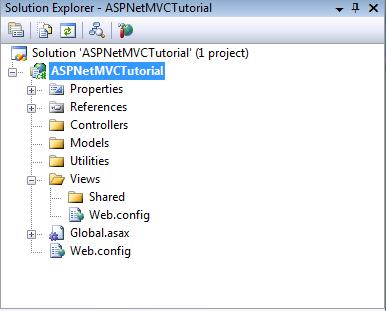精通
英语
和
开源
,
擅长
开发
与
培训
,
胸怀四海
第一信赖
锐英源精品开源心得,转载请注明:“锐英源www.wisestudy.cn,孙老师作品,电话13803810136。”需要全文内容也请联系孙老师。
This article gives a simple tutorial on developing ASP.NET applications in MVC pattern.
One of the recent developments in ASP.NET is the MVC (Model–View–Controller) design pattern. MVC pattern isolates the application logic for the users from input and presentation (GUI).
According to Scott Guthrie, MVC pattern has the following advantages:
The following picture borrowed from Wikipedia shows the MVC pattern:
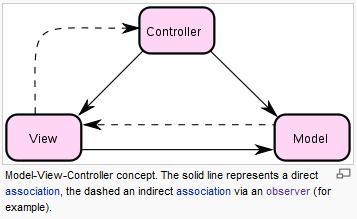
MVC divides an application into three concerns:
Scott Guthrie gave a very good and detailed introduction on applying MVC pattern to ASP.NET projects in his blog. For obvious reasons, his introduction is very comprehensive and authoritative. It should be the first reference for application developers who want to understand ASP.NET MVC.
This article is intended to give a simpler tutorial on developing ASP.NET MVC applications in the Microsoft Visual Studio context to help application developers to get a quick start.
When working on ASP.NET MVC web sites, the first thing you may notice is that the URLs to access the web pages are no longer the familiar "http://www.codeproject.com/info/search.aspx" style. Instead the URLs will look likehttp://localhost/VirtualDirectoryName/Controller/Action.
After reading this article, hopefully you will be able to quickly develop your own ASP.NET MVC web applications in Visual Studio. The article is intended to answer the following questions:
This tutorial application is developed in Visual Studio 2008, and the language used is C#. If you have Visual Studio 2010, your environment may be different.
This article comes with the source code for this tutorial. It may be a good idea if you download the source code and run it in your Visual Studio before you start to read this tutorial. This should give you a better idea on the functions implemented in this simple tutorial ASP.NET MVC application. This should make your reading of this article easier. If you are unable to load the source code in your Visual Studio, you may need to first set up your development environment.
Let us begin the tutorial by first setting up our development environment.
In order to develop MVC ASP.NET applications, you will need to install the Visual Studio ASP.NET MVC Add-on. If you have not done so, you can go to the Microsoft web site to download the Add-on and install it on your computer.
fter installing the ASP.NET MVC Add-on, we can start to create an ASP.NET MVC project in Visual Studio.
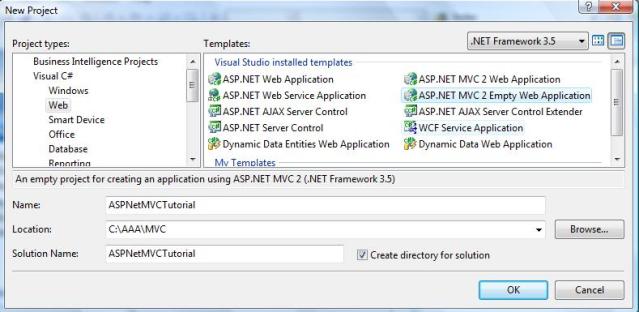
We can create two types of ASP.NET MVC applications. In this tutorial, we will create an "ASP.NET MVC 2 Empty Web Application". Give the project the name "ASPNetMVCTutorial" and browse a folder where you want to save the files that the Visual Studio will be generating and click the "OK" button.
After the project is created, the solution explorer will have the following contents:
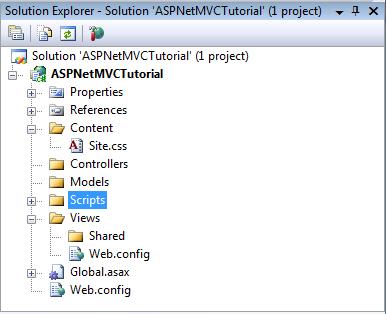
In order to better focus on the MVC pattern in this ASP.NET development, I will be limiting the use of JavaScripts, and CSS style sheets. Let us delete the folders that are not MVC related and add a folder called "Utilities". The "Utilities" folder will be later used to add some utility classes to the project. After the cleaning, the solution explorer will have the following contents: