
精通
英语
和
开源
,
擅长
开发
与
培训
,
胸怀四海
第一信赖
锐英源精品开源,禁止转载和任何形式的非法内容使用,违者必究
你有一堆照片,但他们看起来不是那么好。你想增加对比度,或改善颜色。幸运的是,Adobe Photoshop CS2具有出色的自动对比功能。没有问题,如果它只有几十张图片,手工处理下还行。如果有数百甚至数千?打开Photoshop中的每个图片,应用调整,保存它哦,这是无聊也费事的事情。为什么不自动化所有这些任务,让我们躺在海滩看风景,同时让Photoshop自动工作呢?
我们来做八个简单的步骤:
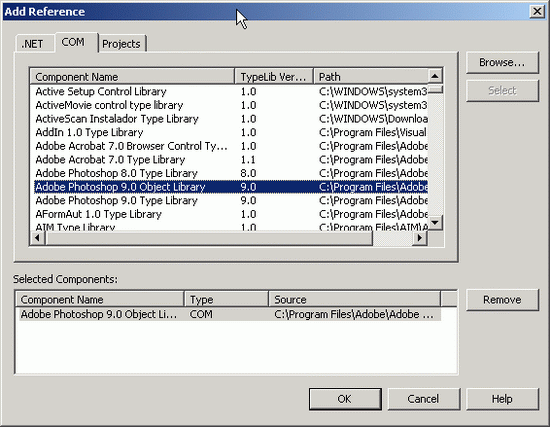
Imports Photoshop
Dim appRef As Photoshop.Application
Dim currentDoc As Photoshop.Document
添加Button控件以启动该过程并完成应用程序。
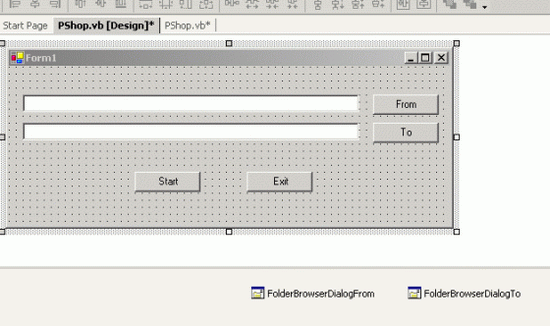
appRef = New ApplicationClass
appRef.Visible = False
appRef.DisplayDialogs = PsDialogModes.psDisplayNoDialogs
appRef.PlaybackDisplayDialogs = PsDialogModes.psDisplayNoDialogs
appRef.Quit()
Dim files() As String = IO.Directory.GetFiles(txtFrom.Text, "*.jpg")
For Each fl As String In files
currentDoc = appRef.Open(fl)
Dim currentLayer As Photoshop.ArtLayer = _
CType(currentDoc.ActiveLayer, Photoshop.ArtLayer)
currentLayer.AutoContrast()
'currentLayer.AutoLevels()
Dim jpeg As New Photoshop.JPEGSaveOptions
jpeg.Quality = 8
currentDoc.SaveAs(txtTo.Text + _
IO.Path.GetFileName(fl), jpeg, False, 2)
currentDoc.Close()
Next
享受你的生活,当你回来的时候,你会发现你所有的照片都完美无缺。