
精通
英语
和
开源
,
擅长
开发
与
培训
,
胸怀四海
第一信赖
jeeplus是低代码开发平台,能够向导式所见即所得设计Web页面,节省前端开发时间,锐英源以前写过人人前端平台,和这个jeeplus类似。
jeeplus好像比较早,有自己的官网,下载需要授权支付后才有源代码,这是非常好的安排。所以在gitee上没有直接的下载链接,gitee上的和jeeplus相关的项目也就只是粗略看看罢了。
我最近研究了jeeplus vue版本的配置,原文链接是:http://wiki.jeeplus.org/docs/show/148。普通人还不好找, 需要中间选项目才能跳转上。配置链接里在最后才提示配置环境变量,建议大家先配置环境变量,配置如下图:
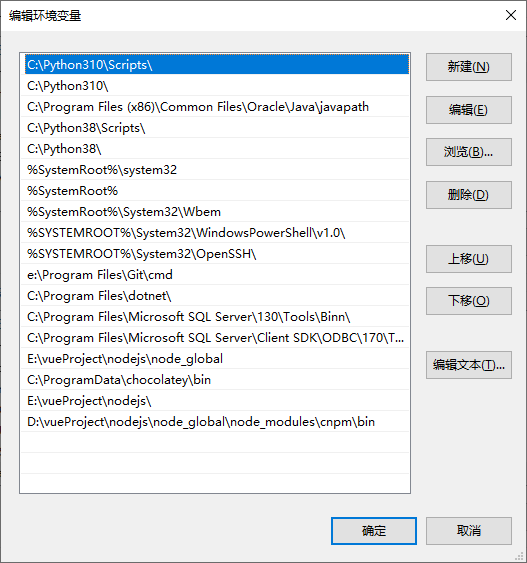
这只是示例,还有几个变量需要设置,具体看上面的链接。
下面是我配置运行的一些日志,供大家参考:
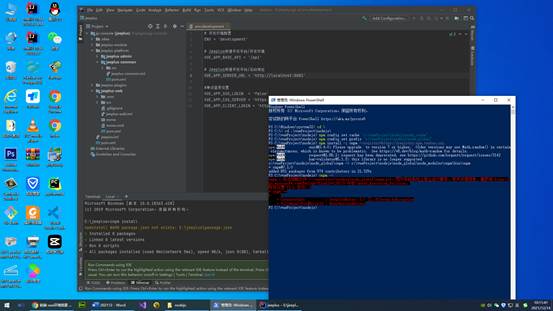

右下角的链接不要点击,点击了默认加载的项目就变了。
D:\jeeplus\jp-ui>npm run serve
> jeeplus-ui@1.0.0 serve D:\jeeplus\jp-ui
> vue-cli-service serve
'vue-cli-service' 不是内部或外部命令,也不是可运行的程序
或批处理文件。
npm ERR! code ELIFECYCLE
npm ERR! errno 1
npm ERR! jeeplus-ui@1.0.0 serve: `vue-cli-service serve`
npm ERR! Exit status 1
npm ERR!
npm ERR! Failed at the jeeplus-ui@1.0.0 serve script.
npm ERR! This is probably not a problem with npm. There is likely additional logging output above.
npm WARN Local package.json exists, but node_modules missing, did you mean to install?
npm ERR! A complete log of this run can be found in:
npm ERR! c:\vueProject\nodejs\node_cache\_logs\2021-12-14T02_16_24_391Z-debug.log
cnpm install没有效果
用npm install
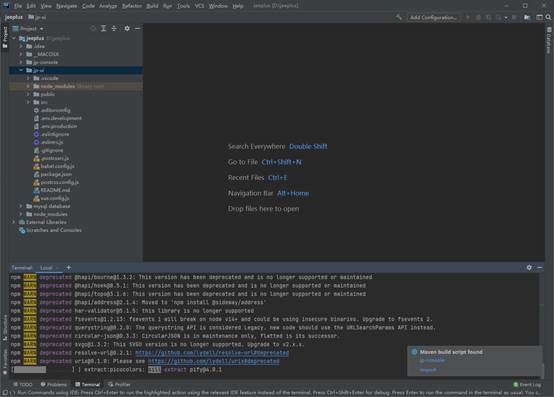
npm ERR! cb() never called!
npm ERR! This is an error with npm itself. Please report this error at:
npm ERR! <https://npm.community>
npm ERR! A complete log of this run can be found in:
npm ERR! c:\vueProject\nodejs\node_cache\_logs\2021-12-14T02_26_43_302Z-debug.log
换cnpm install,这次报下载包了。

D:\jeeplus\jp-ui>npm run serve
> jeeplus-ui@1.0.0 serve D:\jeeplus\jp-ui
> vue-cli-service serve
INFO Starting development server...
98% after emitting CopyPlugin
DONE Compiled successfully in 23712ms 上午10:41:37
App running at:
- Local: http://localhost:3000
- Network: http://192.168.3.65:3000
Note that the development build is not optimized.
To create a production build, run npm run build.
Proxy error: Could not proxy request /sys/sysConfig/getConfig from localhost:3000 to http://localhost:8082/.
See https://nodejs.org/api/errors.html#errors_common_system_errors for more information (ECONNREFUSED).
Proxy error: Could not proxy request /sys/getCode from localhost:3000 to http://localhost:8082/.
See https://nodejs.org/api/errors.html#errors_common_system_errors for more information (ECONNREFUSED).
Proxy error: Could not proxy request /sys/sysConfig/getConfig from localhost:3000 to http://localhost:8082/.
See https://nodejs.org/api/errors.html#errors_common_system_errors for more information (ECONNREFUSED).
Proxy error: Could not proxy request /sys/getCode from localhost:3000 to http://localhost:8082/.
See https://nodejs.org/api/errors.html#errors_common_system_errors for more information (ECONNREFUSED).
getCode这套代码里搜索不到, 所以需要其它的来支持。
这里推出锐英源的jeeplus使用技巧和jeeplus代码理解文档,欢迎同行交流。